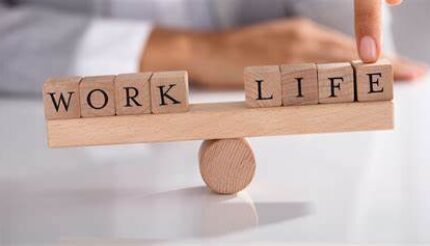As the month of March rolls on, with it comes the madness that ensues. Deadlines, taxes, the end of Q1, team management, and pretty much everything else that comes with being a business owner. To help you get the most from your March, we’ve asked our team for their top tips for staying organised and keeping you one step ahead of the game.
Frankie: Tools and Technology are your friend!
There are countless software’s, apps and digital tools out there designed for task management, note-taking, time tracking and more to help you stay organised. All you have to do, is find that one aligns with your preferences and set yourself up!
I personally love a free productivity software called ‘Notion’. Notion is available online or downloaded to your laptop/iPad/computer. It allows you to keep track of projects, and the small tasks within them, showing you their deadline and your progress as you work on them. You can access lots of free templates made by other users to help keep on top of other reoccurring tasks such as content calendars. Apps like Notion help me to keep on top of my daily to-do list, whilst making sure I don’t lose track of bigger projects and their deadlines.
Need to pull together multiple platforms for reporting? Spreadsheets are amazing, but sometimes we make them so specific to how we like to view them, that they can actually be quite hard for others to read. Software’s such as Databox help you centralise your data from multiple places, and present it in a really easy to view format, taking out a huge amount of the work for you.
There’s so much out there that is specifically made to help you increase your productivity and improve your organisation, so don’t be afraid to move away from your pen and paper to do list (controversial advice I know!).
Lizzie: Time-blocking is crucial!
If you know me, you’ll know I love a good blueprint diary. All of my working time within the day is accounted for with tasks, projects, meetings, etc, meaning I have specific time to touch base with all of my responsibilities throughout the week.
Time-blocking in itself involves scheduling specific blocks of time for different activities or tasks throughout your day. Rather than relying solely on a never-ending to-do list, time-blocking allocates dedicated periods for focused work, meetings, daily check ins, and of course the most important part of the day… lunch 😉
I use a spreadsheet to time-block my dairy, and once I’m happy with how it looks (see my example below), I transfer this over to my Outlook calendar and make sure my whole team can view this.
My favourite, and secret time blocking tip – is to add “The close down appointment” which although might seem a little unnecessary to some, is possibly the most important block of the day! These 30 minutes allow you to review the day, push any unfinished tasks/projects into slots later in the week and also note down anything and everything still whirling round your head, ready for tomorrow when your return to work.
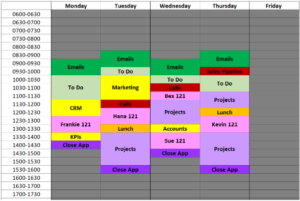
Sue: Keep your to-dos in view!
Working with a blueprint diary is a life-saver when it comes to time-management, but making sure you stay on top of important deadlines can still be tricky. I love to keep my priority ‘to-dos’ in my calendar on the day I need to do them, with specific, detailed notes to ensure they’re ticked off before their deadline. For example, in my blueprint diary I might have a block for Calls, in the notes of this Outlook Calendar appointment, I’ll add the names and details of those who I need to call on that day. I’ll then set a reminder as an ‘all day appointment’ in my calendar, to call X, Y & Z. This means when I open my emails first thing in the morning, I can see what needs to be done by the end of that day. Therefore, if something comes into my dairy unexpectedly and requires me to move some of my time blocks about, I know which ones I must keep in place to get my to-dos done. Any other to-do’s that are not time-specific go right into my list on my notepad and I work through these in the allocated time blocks within my blueprint diary as the week goes on.

Lynsey: Planning will never do you wrong!
I spend a lot of time switching my brain off from different tasks/roles, and onto others, only to have to switch back again the next day. Doing so can be difficult if you’re not organised! Luckily for me, I’ve spent years as a business owner finding out what works for myself and so I’m able to wear lots of hats, without feeling overwhelmed. My top tip? Planning.
Planning provides structure and direction. By laying out my objectives and priorities in advance, I set a clear path towards hitting my deadlines and keeping on top of all of my responsibilities. Planning helps me visualise the steps I need to take to reach whatever output is there, breaking down tasks that can initially look quite daunting, into manageable chunks. Alongside having a blueprint diary, my planning allows me to allocate time and resources effectively meaning I can make the most of my time.
How do I plan? I love 90-day planning. Getting way ahead of the game and having the next quarter planned makes it so much easier to navigate the tasks ahead as you don’t need to worry about having forgotten anything. Sit down and take a look at what deadlines, events, projects, etc you have coming up over the next quarter. Include everything, from the smallest 10-minute responsibility, to the much bigger projects. Write a step-by-step plan for each one, set a deadline and allocate the time to complete these steps into your diary. Share this with everyone in your team so they are well aware of your timelines for said projects, and can see when an appropriate time during your week to corner you for a meeting is! Having these plans in place are sure to alleviate any stress you can feel when you have those ‘Oh no, that project deadline is soon and I haven’t even thought about it yet’ moments.